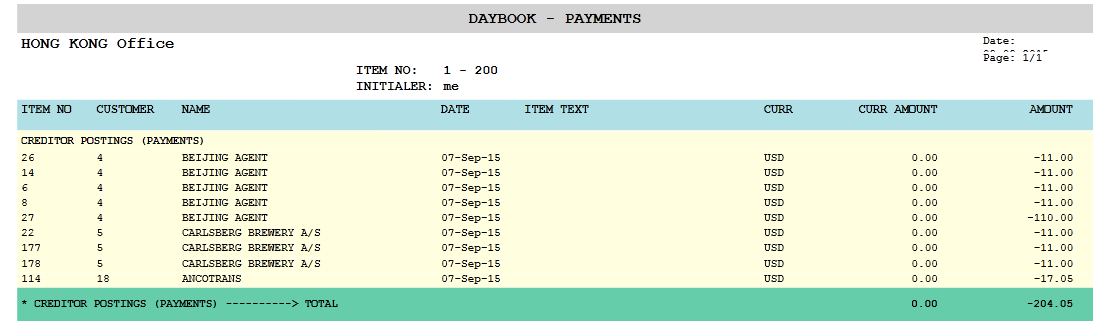Currency Adjustments
Currency Adjustments
This report has a function other than just printing details. When running this print you will actually adjust the value of Currency Invoices
using the current Rates Of Exchange. This way you will ensure the value in local currency is adjusted to the current ROEs.

|
Choose the Date of which the system shall use the ROE from the Currency File. |
|
|
If you wish to adjust for one Currency only you can insert it here, or you can leave empty if you wish to adjust all currencies. |
|
|
If you wish you may insert a fixed Rate Of Exchange. Leave empty if you wish the system to use the Currency File. |
|
|
Will display the Day Book No. once run. |
|
|
From/To Customer |
Defaults to all Customers, but you can insert a range. |
|
Defaults to all Debtor Groups, but you can insert a range using the drop down. |
|
|
Defaults to all Creditor Groups, but you can insert a range using the drop down. |
Check the Output Entry you wish and press Print.