Countries
Countries
The Country Code table is an important table to create. A lot of programs will be relating to the Country Code through the system.
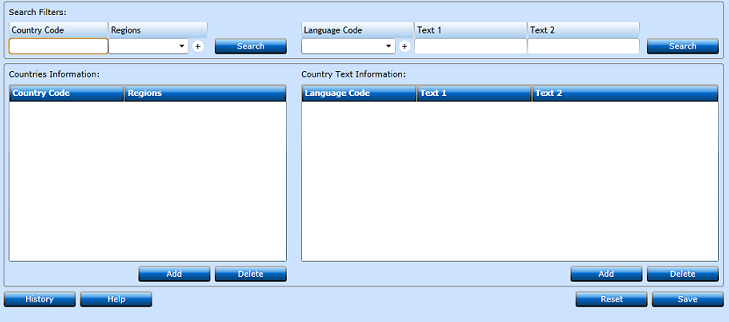
This Table has 2 blocks. The left block contain the Code itself and a link to a Region if used.
The block on the right side will give you a possibility to insert both local and international language text for the Country Name.
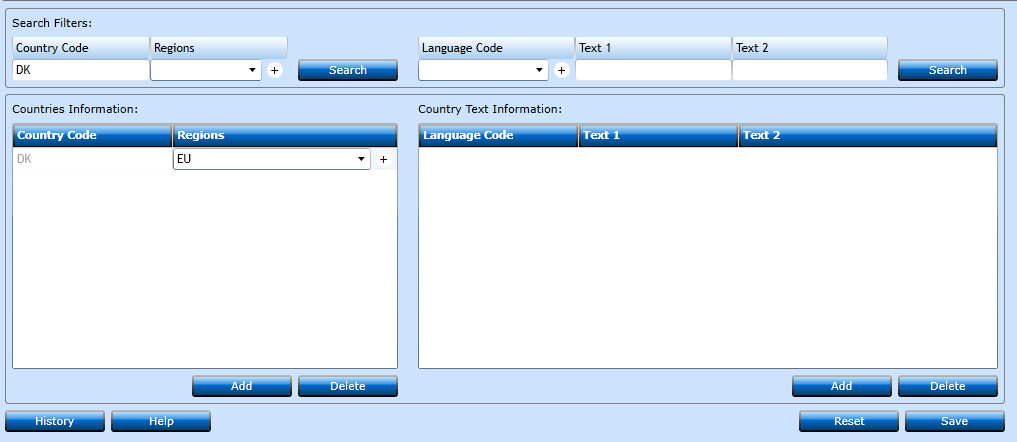
If you want to group the countries in regions you can select a Region in the drop-down list. If you
want to create a new Region press the "+" next to the drop-down list. This will open the Regions table for input.
Now Press the Add-button [F2] in the right side block and select Language Code and the Name of the Country in Text 1.
If you press Add [F2] again you can insert the Country Name in a different Language.
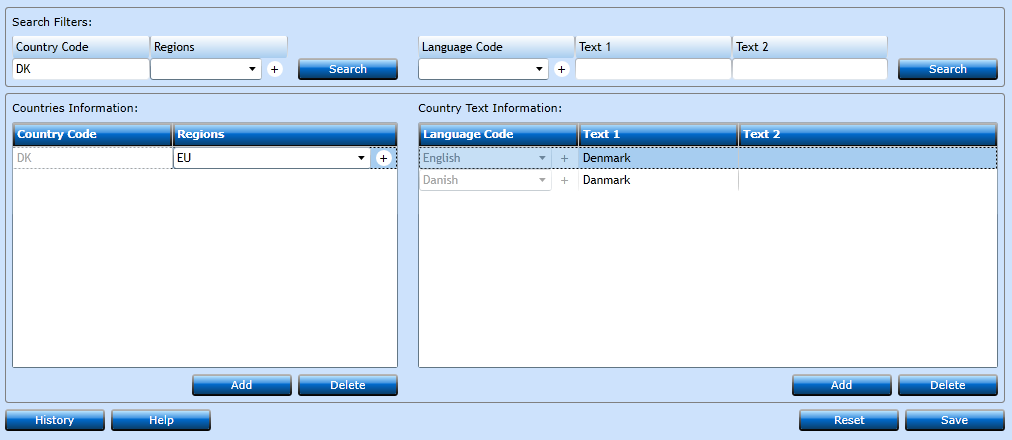
If the Language Code does not exist then press the "+" next to the drop-down list and the Language Code table will open for input.
Below an example of the codes. The Country text information display the information of the Country Code highlighted in the left block.
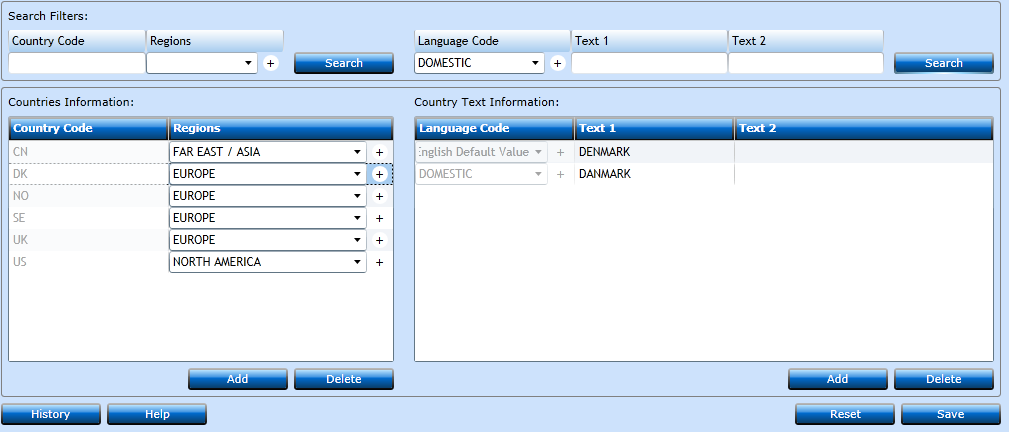
Press Save [F8] or Add [F2] to insert additional codes. If you regret press Reset.