Counters
Counters
Whenever the system should assign a Sequence it retrieves it from the Counters table. In here you can correct/add the Sequence No. if needed.
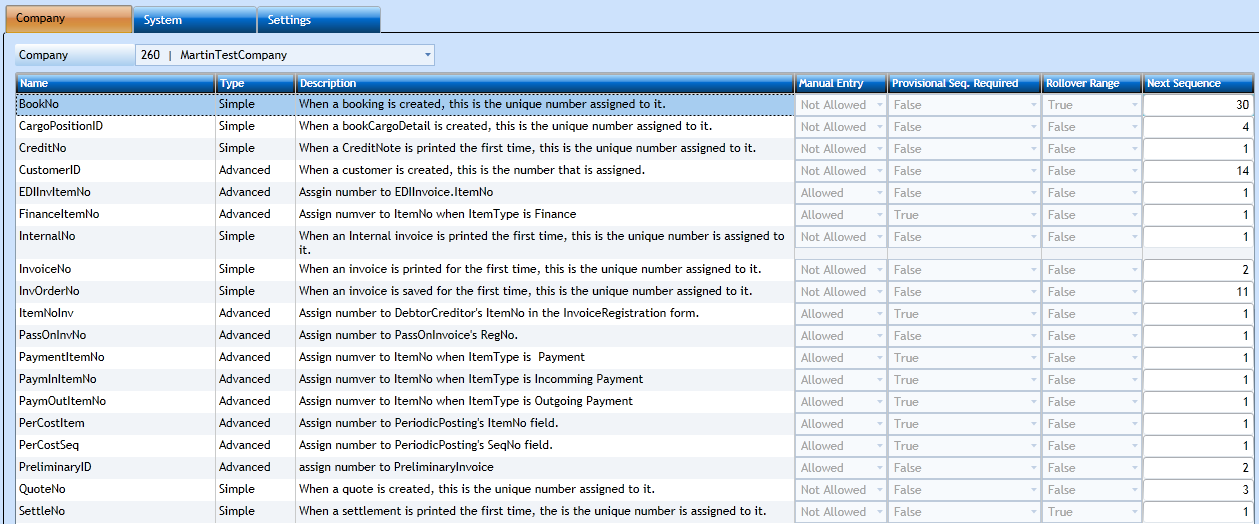
There are 3 tabs in this table.
Company tab-sheet
In this tab-sheet you set the Sequences per Company. Select the Company from the drop-down list and the system will display valid sequences.
|
Will display the Name of the Sequence. |
|
|
There are 2 different types/functions programmed by Uniteam so cannot be amended:
|
|
|
Short explanation of the function of the Sequence. |
|
|
Here are 3 options:
|
|
|
Options are True or False set by Uniteam:
|
|
|
Simple counters only and applies when a range is exceeded. The range cannot be seen in the program but is set in the database. If True, then the system will start reassigning the first number in the range. If the range is 1-10 and 10 has been reached, no 1 will be assigned. If False, the system will display an error. |
|
|
Will display the next number being assigned. Can be amended manually. |
|
|
If a number has been reserved but not yet committed it is possible to release the number here. |
System tab-sheet
In this tab-sheet you will set the counters which will not be Company specific. At the moment this is only the CompanyID Sequence.
Settings tab-sheet
In this tab-sheet you have the possibility to select if the Manual Entry is allowed or not and if the Rollover range shall be applied or not. If the drop-down if not accessible it is because
the settings does not apply to this counter, or blocked by Uniteam for system security reasons.