Contract
Contract
For project cargo you often make a contract covering the complete shipment of the cargo, although it may move under
multiple bookings, and may even be separated into multiple projects. You can keep the key values of the contract in this table.
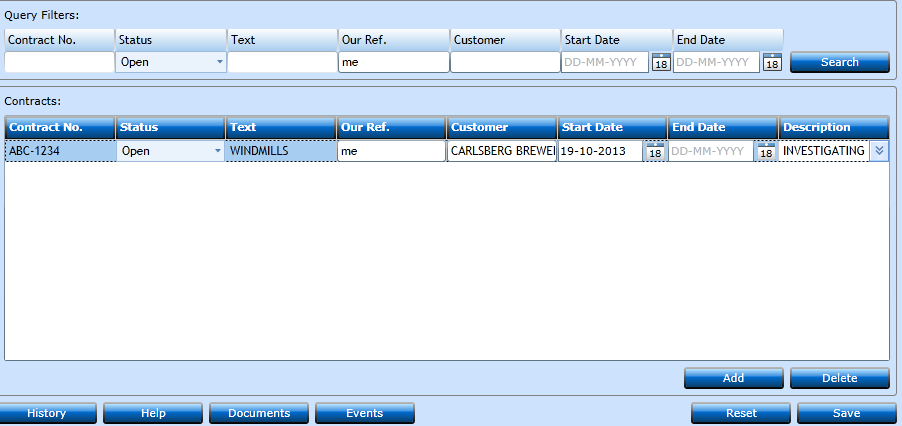
Press the Add-button [F2] and a new line will open for input.
|
Insert the Contract No. |
|
|
Will default to Open when adding. Once finished you can change to Closed manually. |
|
|
Free text field where you can insert a short header. |
|
|
Will default to the user signed in, but can be amended to a valid user. |
|
|
Add the Customer by typing part of the Name, and a list of valid names will be displayed. |
|
|
Insert the Start Date using the Calendar-button, or type in manually. |
|
|
Insert the End Date using the Calendar-button, or type in manually. This is only done once the contract has been finished. |
|
|
Space for a detailed description of the contract. |
Once finished press Save [F8]