Container Series
Container Series
In this window you are able to view and create counters for containers form different owners.
Fill in the required information in the search field or leave empty and press Search. Please note the difference between uppercase and lowercase letters when you search.
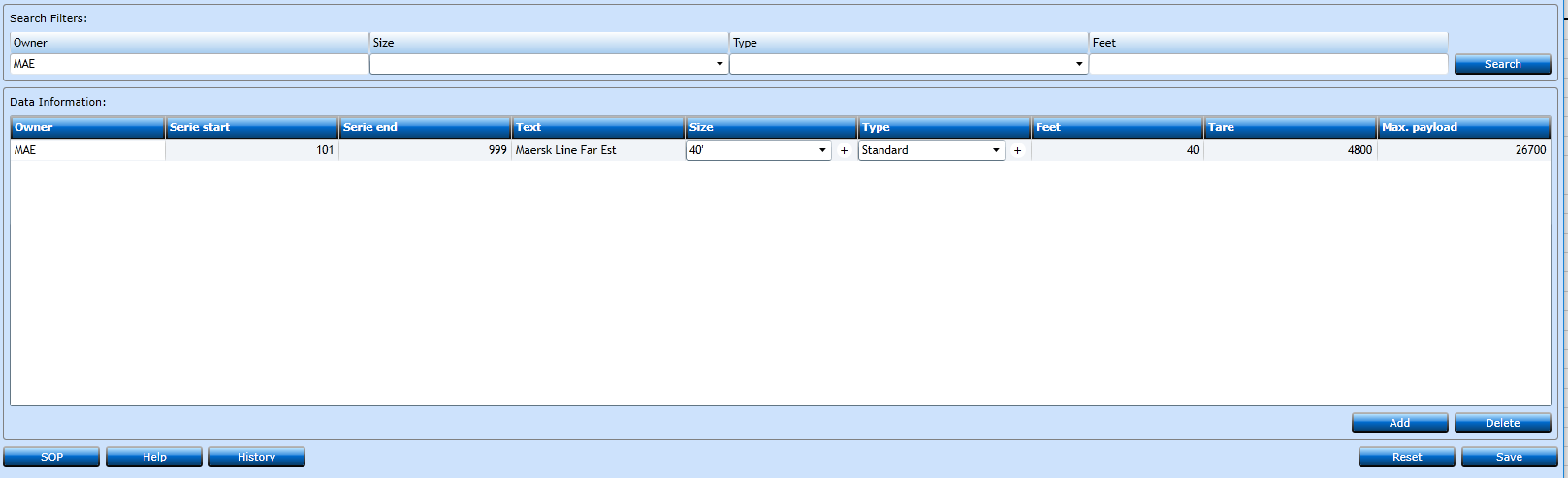
If you want to create a new Container Series press Add [F2].
|
Insert a Code for the owner of Container. Maximum of 4 characters. |
|
|
Serie start |
Insert the first number to be used. |
|
Serie end |
Insert the last number to be used. |
|
Text |
Insert a text describing the series and the owner. |
|
Size |
Choose the size of the Container from the drop-down list. If you want to create a new Size press "+". |
|
Type |
Choose the Type of Container from the drop-down list. If you want to create a new Type press "+". |
|
Feet |
Insert the feet of the Container. |
|
Tare |
Insert the Tara Weight of the Container. Not mandatory. |
|
Max. payload |
Insert the Max. payload of the Container. Not mandatory. |
Press Save [F8] or Add [F2] to insert additional codes. If you regret press Reset.