Container Reference Map
Container Reference Map
In this window you are able to view and create a Container Reference. What should the system look and Match, or Update, when moves are uploaded to the system.
Choose Message and Type from the drop-down list and press Search.
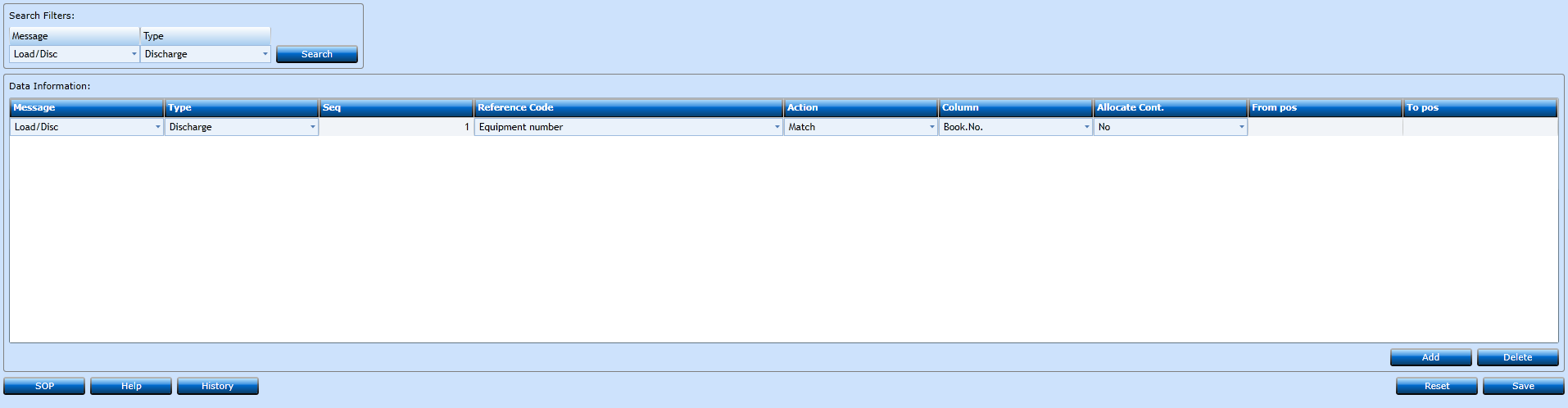
If you want to create a new Reference press Add [F2].
|
Message |
Will be Auto-assigned to Message chosen. |
|
Type |
Will be Auto-assigned to Type chosen. |
|
Seq |
Will be Auto-assigned. |
|
Reference Code |
Choose Code from the drop-down list. |
|
Action |
Choose between Match or Update from the drop-down list. |
|
Column |
Choose Code from the drop-down list. |
|
Allocate Cont. |
Choose between Yes or No from the drop-down list. |
|
From pos |
Insert the first Position this should be valid from. |
|
To pos |
Insert the last Position this should be valid to. |
Press Save [F8] or Add [F2] to continue adding codes. If you regret press Reset.