Container Move Map
Container Move Map
In this window you are able to view and create a Container Move for the specific Shipping Line.
Choose Line and Type and press Search.
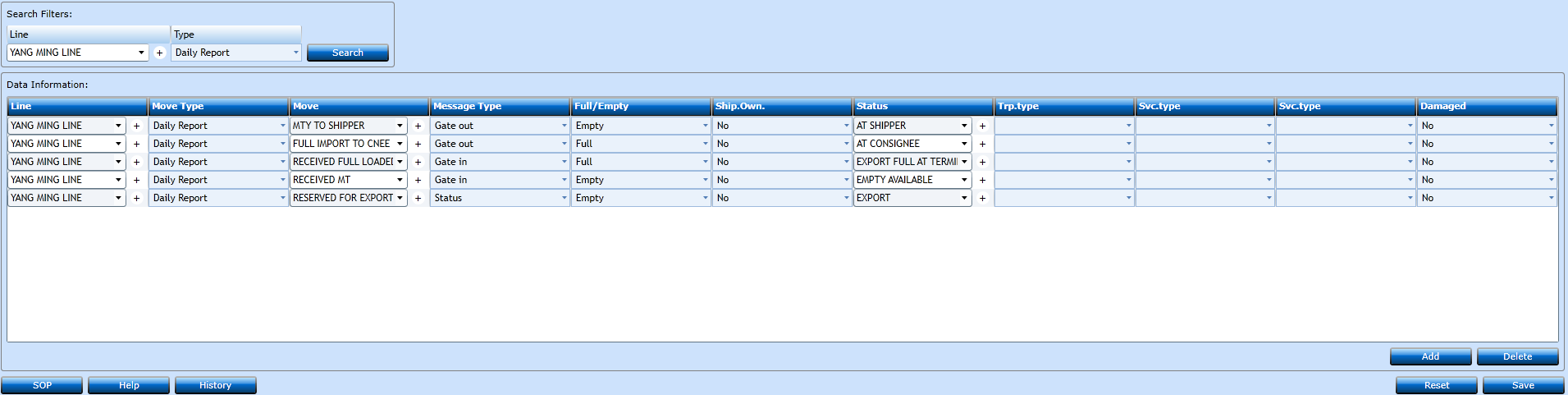
If you want to create a new Move press Add [F2].
|
Line |
Will be Auto-assigned to Line chosen. |
|
Move Type |
Will be Auto-assigned to Type chosen. |
|
Move |
Choose Type from the drop-down list. If you want to create a new Move press "+". |
|
Message Type |
Choose Type from the drop-down list. |
|
Full/Empty |
Choose Type from the drop-down list. |
|
Ship. Own. |
Choose Yes or No from the drop-down list. |
|
Status |
Choose EDI Container Status from the drop-down list. If you want to create a new Status press "+". |
|
Trp. Type |
Choose Transport Type from the drop-down list. |
|
Svc. Type |
Choose Service Type from the drop-down list. |
|
Svc. Type |
Choose Service Type from the drop-down list. |
|
Damaged |
Choose Yes or No from the drop-down list. |
Press Save [F8] or Add [F2] to continue adding codes. If you regret press Reset.