Container Information
Container Information
Here you are able to see and create all the Container types you need.
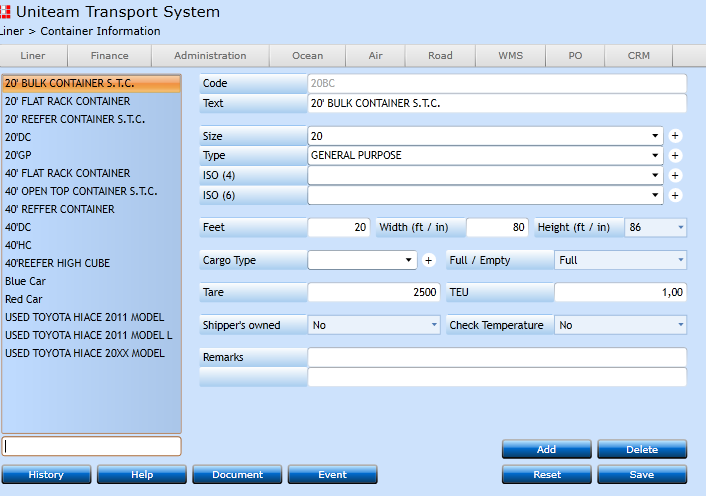
To create a new Container Type press Add [F2].
|
Code |
Insert the Code you want for the Container Type |
|
Text |
Free text field where you insert the text for the Container Type |
|
Size |
Insert the Container Size or use the drop-down list to display a list of values. If you want to create a new Container Size press "+". |
|
Type |
Insert the Type of Container or use the drop-down list to display a list of values. If you want to create a new Type of Container press "+". |
|
ISO (4) |
Insert the Code for the ISO (4) standard or use the drop-down list to display a list of values. If you want to create a new Code press "+". |
|
ISO (6) |
Insert the Code for the ISO (6) standard or use the drop-down list to display a list of values. If you want to create a new Code press "+". |
|
Feet |
Insert the Feet for the Container (10, 20, 40, 45). |
|
Width |
Insert the Feet for the internal width of the container. |
|
Height |
Insert the Feet for the internal height of the container. |
|
Cargo Type |
Insert the Cargo Type to shipped in the Container (Dry Cargo, Reefer Cargo, ect.) or use the drop-down list to display a list of values. If you want to create a new Cargo Type press "+". |
|
Full/Empty |
Choose between Full or Empty in the drop-down list. |
|
Tara |
Insert the Tara of the container - if you know this. If not leave it empty. |
|
TEU |
Insert the number of teus (1 for 20', 2 for 40' and 45'). |
|
Shippers owned |
Choose between Yes or No in the drop-down list to indicate if the Container is a Shippers Owned Container. |
|
Check Temperature |
Choose between Yes or No in the drop-down list to indicate if the system shall require a temperature for this Container Type in all bookings. |
|
Remarks |
Free text field with possibility to insert your own informations. |
Press Save [F8] or Add [F2] to insert additional codes. If you regret press Reset.