Container Dispatch
Container Dispatch
In this program you can dispatch houses to the Master(s). In fact you can dispatch houses to multiple masters in one operation here.
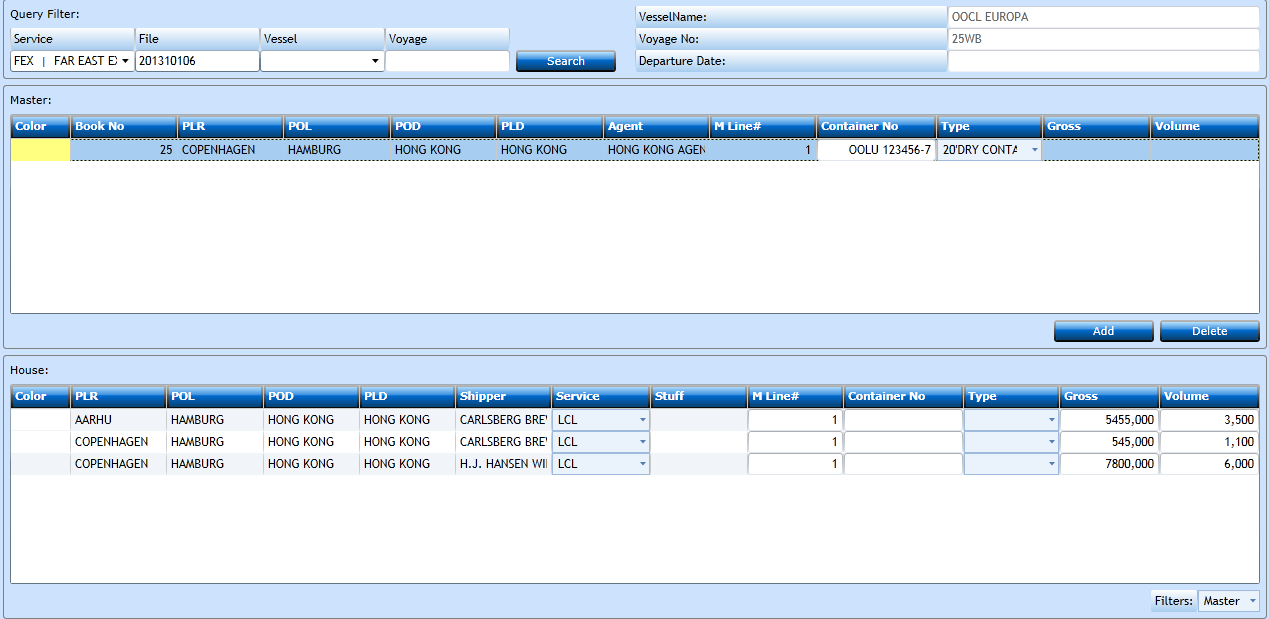
In order to perform the dispatch you must insert Query filters.
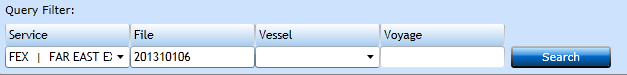
|
Select a valid Service from the drop-down list. |
|
|
Start typing the File No. and the system will display a list of valid files. Select the one you wish to work with. |
Now press the Search-button and the Master(s) and House(s) in this File will be displayed.
In the Master section highlight the Container No. in which you wish to dispatch House shipments.
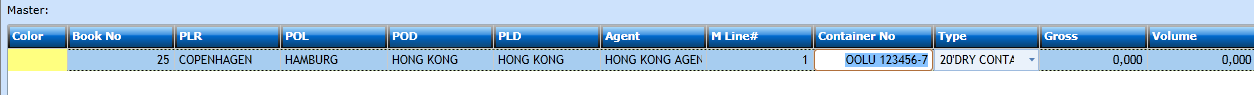
Now go to the House section.
While holding the [Ctrl]-button down you click (one time only) in the Container No. field in the House.
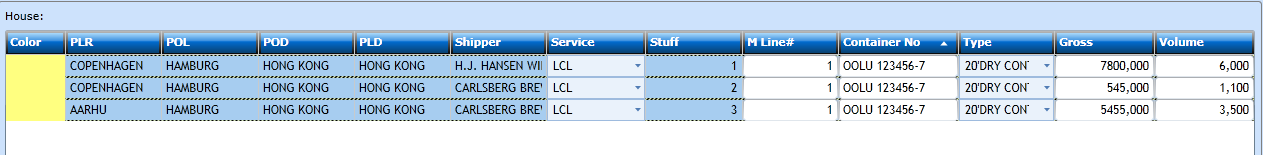
And the houses are dispatch to the Master. Press save [F8]. If you regret you can press reset [Ctrl+Shift+R] or hold [Ctrl] down and click again in the Container No. field of the House you wish to Un-dispatch.
Stuffing Sequence
Most of the columns in this program are merely information, however the column Stuff can be amended. In this column you can adjust the Sequence in which the cargo should be stuffed into the Container.
Simply renumber the lines in the order you wish to place them.