Commodity
Commodity
In this window you are able to view and create Commodity Codes for cargo.
To get an overview fill in the information in the fields and press Search.
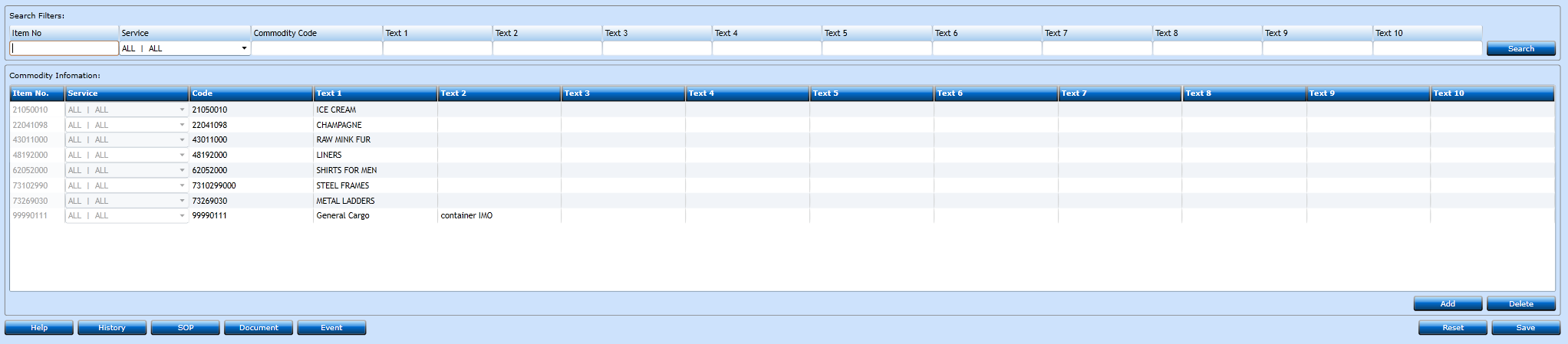
To create a new Commodity Code press Add [F2].
|
Item No. |
Insert the 8 digit Commodity Code. |
|
Service |
Choose Service from the drop-down list or choose All if you want it to used in all services. |
|
Code |
Insert the 8 or 10 digit Commodity Code. |
|
Text 1 |
Insert a text describing the Commodity Code. |
|
Text 2-10 |
Free text fields for further informations. |
When finished press Save [F8].