Charge Excel Template
Upload Rates
Charge Excel Template.
Before you can upload rates into Uniteam you have to match the cells with a template.
So the first start is in your Excel sheet and it has to be in a format that matches below. If in doubt the first time, please contact our support team.
Log in to the respective module -> Rates -> Charge Excel Template. See below colouration for the match. The yellow marking working with Matrix is still under development and will come. 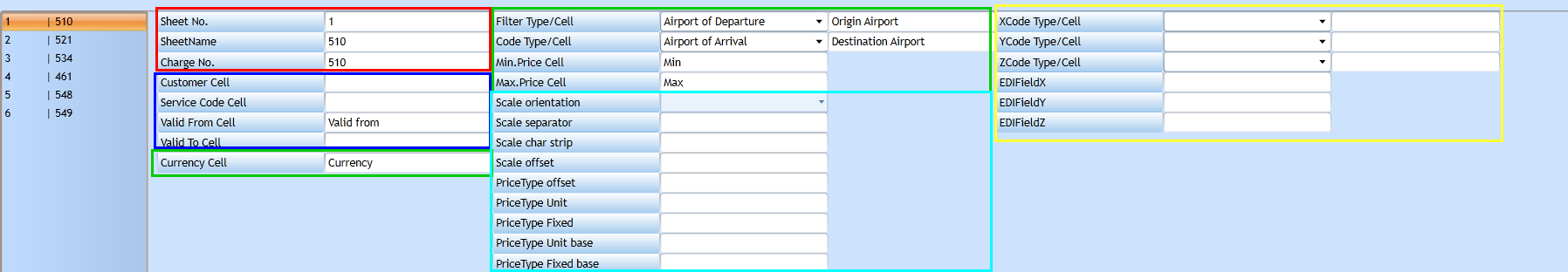
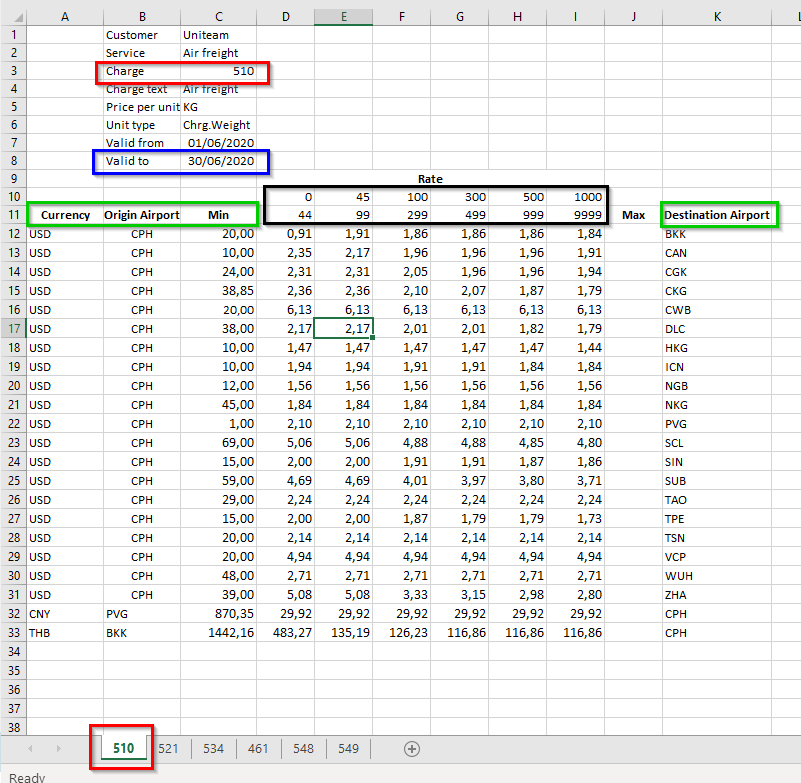
Upload Rates
Log in to the respective module -> Rates -> Charges. Click the button Upload rates. Choose the queue, in this case it is named ChargeUpload. Press Browse and find the file. Press Upload and OK.
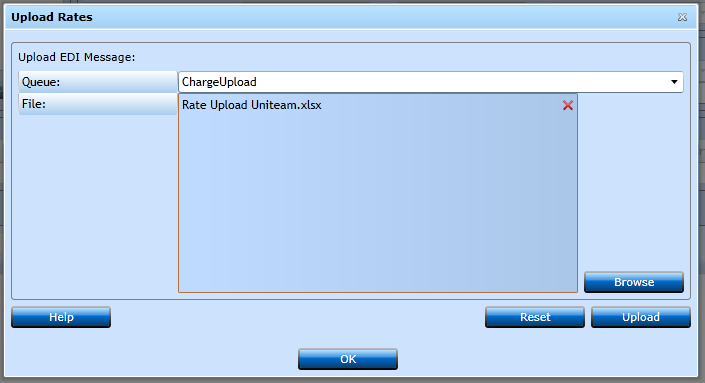
When done you will see this:
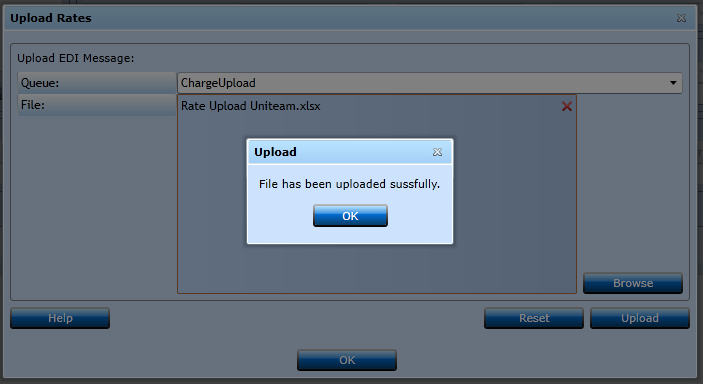
Press OK and OK.
If you need to see the status of the queue log into Administration -> System Configuration -> EDI Message Queue Log:
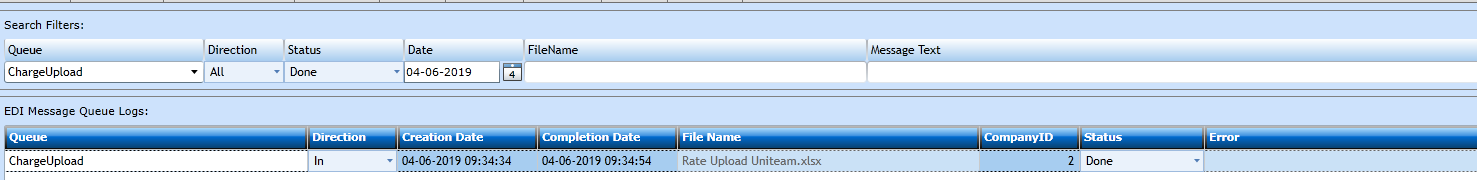
You are now able to work with the rates.