Carriers
Carriers
The Carrier Code File contains codes for each Carrier/Haulier you will use when booking the
inland transportation in the system, using the Haulage tab of the Booking.
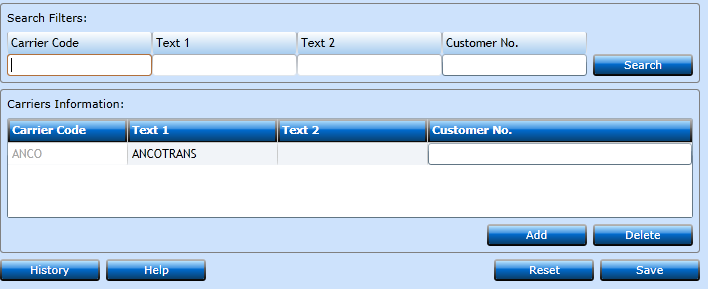
|
Insert the Code you wish for this Carrier. |
|
|
Insert the Name of the Carrier. |
|
|
You can link the Code to an existing Customer. Start writing the Name of the Carrier and the system will display a list of valid names if existing. |
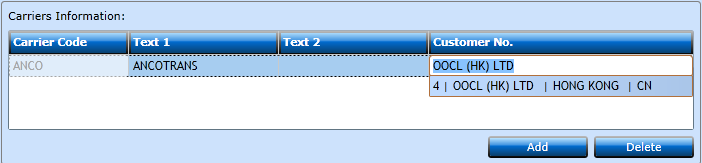
If no names are displayed you need to create the carriers in the Customer File, but it is not required by the system.
Press Save [F8] or Add [F2] to insert additional codes. If you regret press Reset.