Book Event Configuration
Book Event Configuration
In this table you can indicate if an Event should trigger another Event. This is also where you link the Book Event status to an Event.
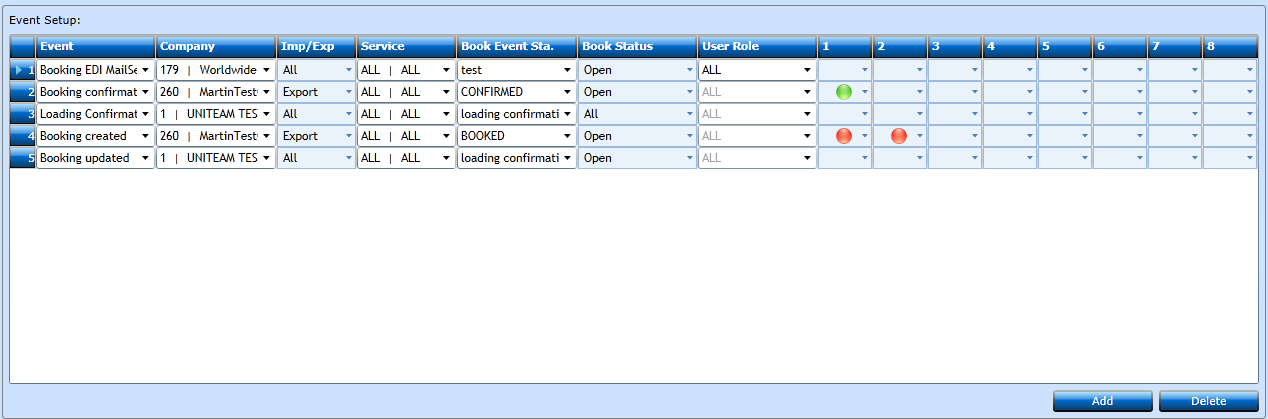
|
Event |
Select the Event you wish to link from the drop-down menu. |
|
Company |
Select the Company this Event should be valid for. |
|
Imp/Exp |
Indicate if this Event shall only be valid on Import or Export services. |
|
Book Event Status |
If the Event shall update the Booking Event Status then select the value from the drop-down list displaying valid values from the table Book Event Stat. |
|
Book Status |
Indicate if the Event shall update the Booking Status. |
|
User Role |
If the Event is only available for a specific Role then indicate it here. |
|
Lamps 1-8 |
Here you can indicate if the Event should trigger the lamp indicator in the Booking Overview, and which. |
Press Save [F8] or Add [F2] to continue adding codes. If you regret press Reset.