Arrived By
Arrived By
In this window you are able to view the codes used for the Arrived By.
To view the codes fill in the required informations in the search fields or leave them empty, and press Search.
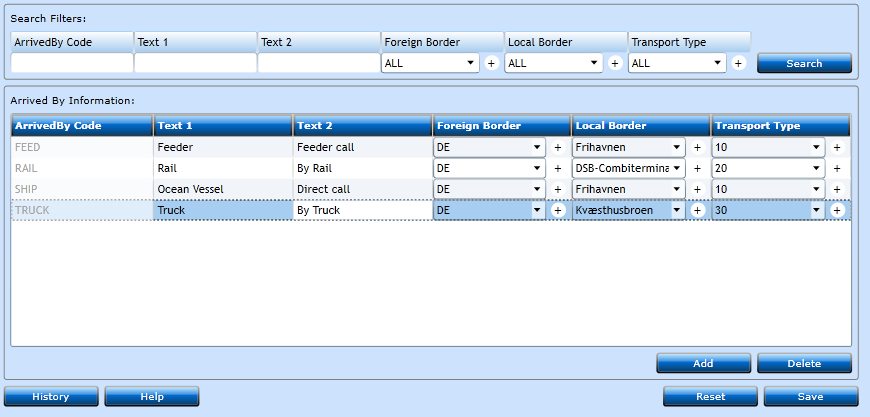
|
Arrived By Code |
Insert the Code you want to use for the Arrived By. Maximum of 6 characters. |
|
Text 1 |
Insert a text describing the Code. |
|
Text 2 |
Free text field. |
|
Foreign Border |
Insert the Border Code or start typing the Code or Name of the Border and a list of values will display. If you want to create a new Border press "+". |
|
Local Border |
Insert the Border Code or start typing the Code or Name of the Border and a list of values will display. If you want to create a new Border press "+". |
|
Transport Type |
Insert the Standardized Code for the Transport Type or choose from the drop-down list. If you want to create a new Transport Type press "+". |
Press Save [F8] or Add [F2] to insert additional codes. If you regret press Reset.