Arrival Notice
Arrival Notice
in this window you are able to print more than one Arrival Notice as you can in the Booking.
To get a view of the bookings fill in the required informations or leave empty. Please note that the fields From/To File is mandatory.
When you have inserted the information press Search.
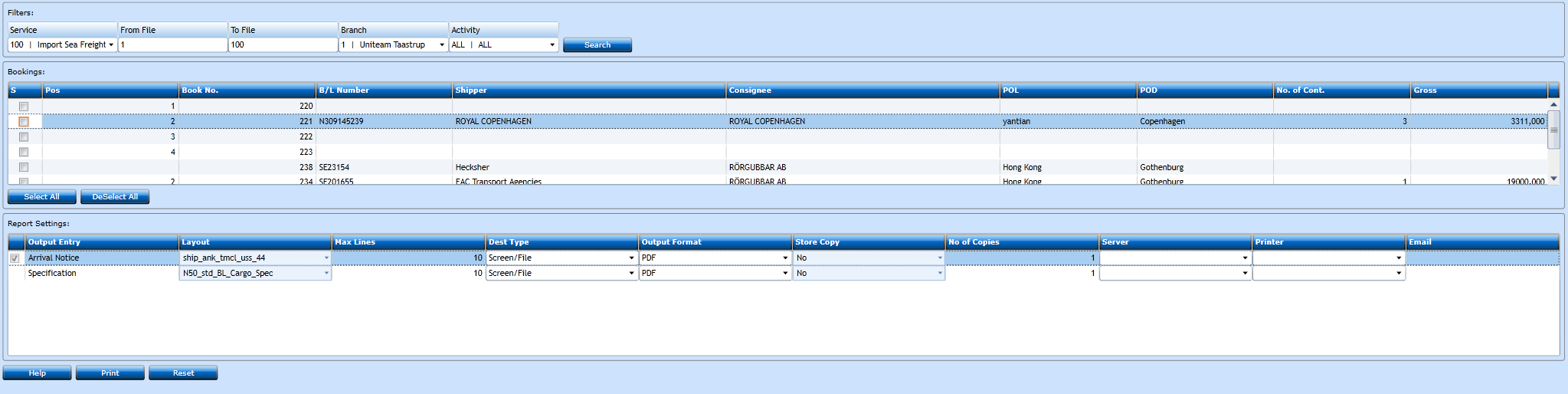
A list of bookings will display and you are now able to choose which bookings is to be printed. When you have chosen the bookings press Print and the Arrival Notice will display in a new window.
If you want to send the report as mail or send it directly to a printer, choose Email or Print in Dest Type and choose Server and printer. If you want to send it as mail also insert the mail address in the field Email.