Airline Register
Airline Register
In this Register you need to insert the details of the airlines used in the system.
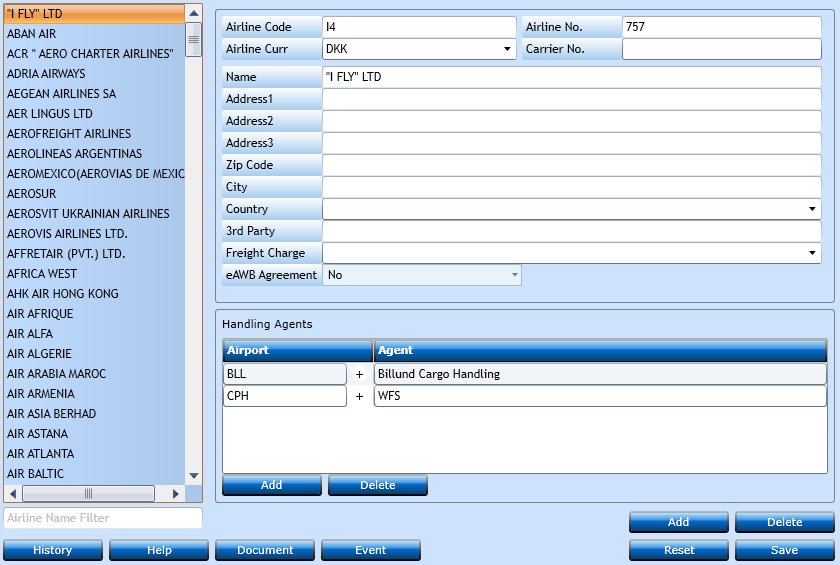
You can mark an existing one and make changes or add a new one pressing Add [F2]. If you add a new one the fields requited will turn red.
|
Insert the Code for the Airline - for instance SK for SAS. |
|
|
Insert the number for the Airline - for instance 117 for SAS. |
|
|
Insert the Currency being the default value in the AWB. List of values display valid codes from the Currencies Register. |
|
|
Insert the Name of the Airline |
|
|
Insert the Country of the Airline. You can look up the list of values displaying valid codes from the Countries Register. |
In the Handling Agent section you can link Handling Agents in Airports to the Airline
|
Insert Airport Code |
|
|
Agent |
Insert Handling Agent. Handling Agent in Customer File must be Cust. Type as Category as Agent |
Remaining fields are not mandatory, but required if you need them in documents.
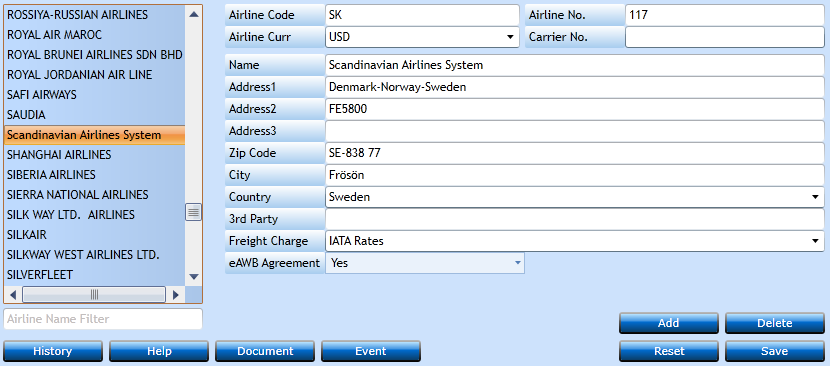
Press Save [F8] or Add [F2] to continue inserting. If you regret you can press Reset.