Activity Info
Activity Info
In this window you are able to view or create new rules for the view of the informations in the system.
Choose from the drop-down list or leave empty and press Search.
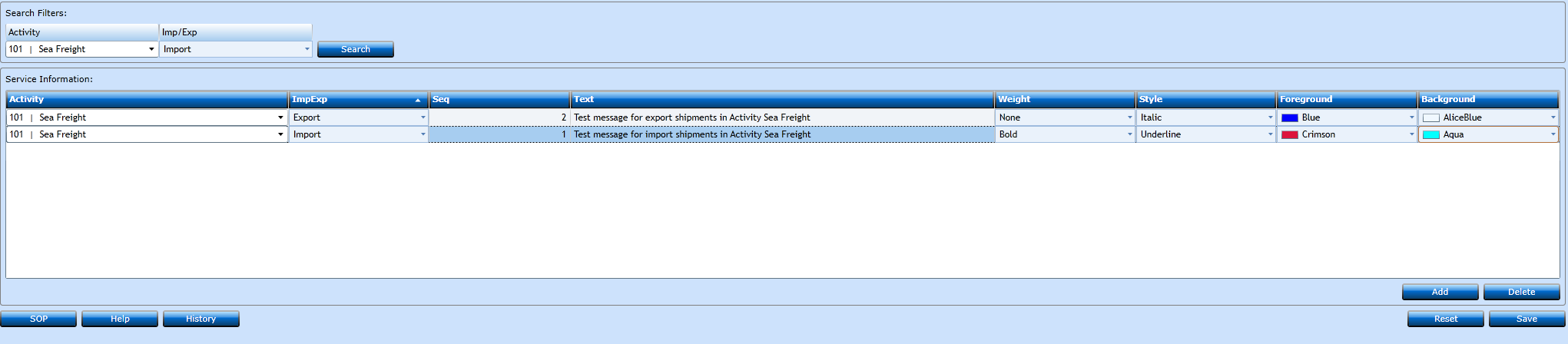
|
Activity |
Choose Activity from the drop-down list. |
|
ImpExp |
Choose between Import, Export or Both from the drop-down list. |
|
Seq |
Will be Auto-assigned by the system. |
|
Text |
Insert a text describing the rule. |
|
Weight |
Choose between None or Bold from the drop-down list. |
|
Style |
Choose between None, Italic or Underline from the drop-down list. |
|
Foreground |
Choose which color you want to use from the drop-down list. |
|
Background |
Choose which color you want to use from the drop-down list. |
Press Save [F8] or Add [F2] to continue adding codes. If you regret press Reset.