Activities
Activities
The Activity can be inserted in three different levels, and will appear in the profit/loss report.
This way you can minimize the number of nominals in the Ledger by inserting an extra level below the Nominal.
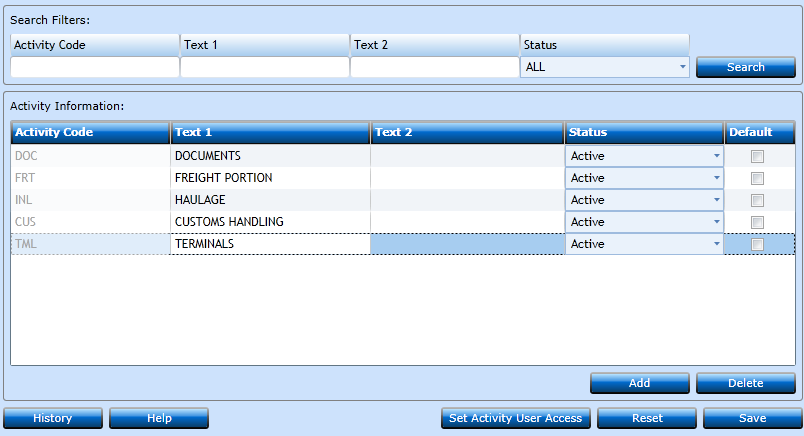
Press the Add-button [F2] and a new line will open for input.
|
Insert the Code agreed internally. |
|
|
Insert a text describing the Code. |
|
|
If an Activity is not used anymore and you do not wish to see it in the drop-down list you can mark it inactive. |
|
|
If an Activity is not found when required the system will pick the Activity marked as default in this table. |
Press Save [F8] or Add [F2] if you wish to insert additional codes. If you regret press Reset [Ctrl+Shift+R].