AWB Counters
AWB Counters
As the title express you keep all your sequences from the airlines in this register. They can be saved per Branch or for the Company - ALL.
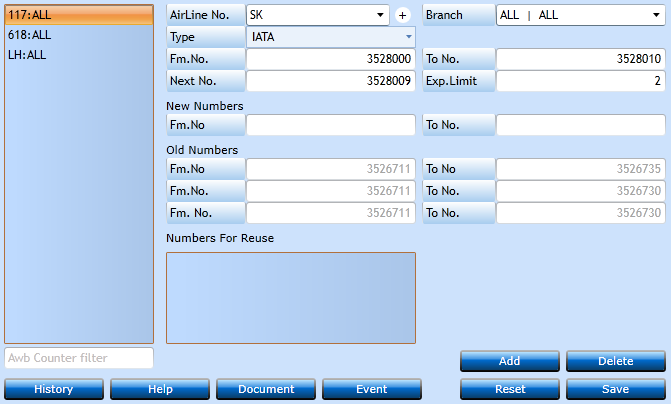
Press Add [F2] to insert a new Airline Counter.
|
Select the Airline No. from the list of values displayed from the Airline Register. |
|
|
Select a valid Branch if needed or choose ALL if the Sequence cover the Company as a whole. |
|
|
Select the Type of Counter where IATA will cover IATA and Master. Jetpack covers courier shipments. |
|
|
Insert the first number of the Sequence in Fm and the last in To. |
|
|
Insert the next number to be assigned. The system will then update automatically once assigned. |
|
|
When you receive a new Sequence to replace the old when this is used, insert in the New No. block. |
|
|
This block will display the sequences already used - for your reference only. |
|
|
|
If an AWB No. has been assigned, but the shipment canceled or moved to another Carrier, you can release the number in the Booking. Then the number will be stored here until next time you assign a number for this Carrier. |
Press Save [F8] or Add [F2] to insert the next code, or Reset if you regret the input.